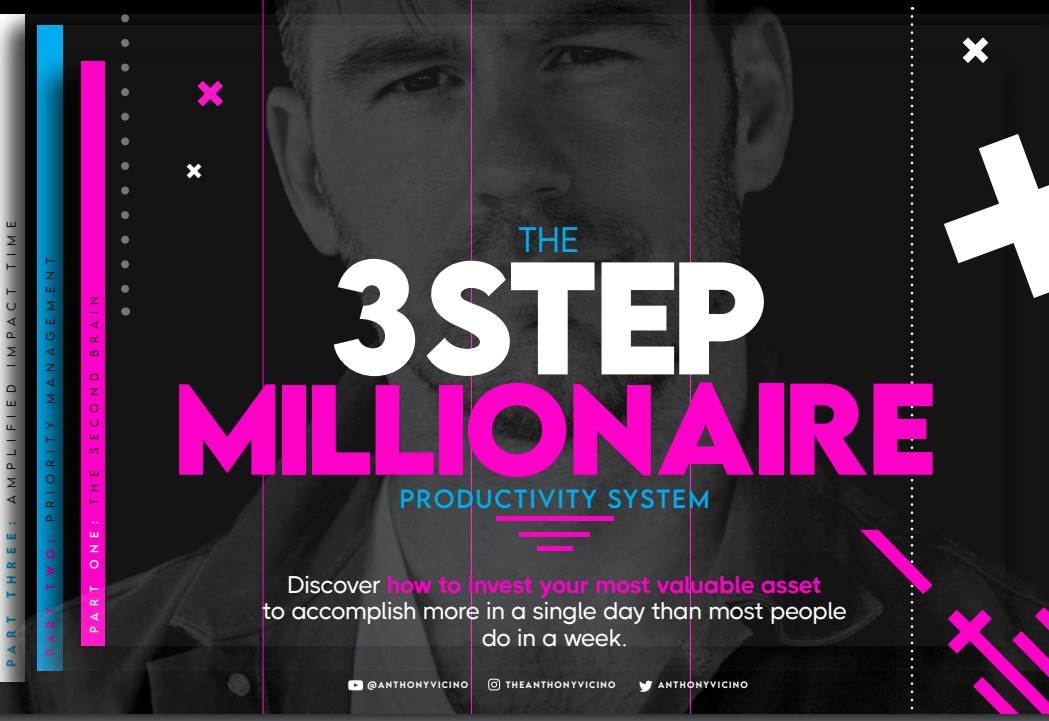23 Tools to Boost Your Productivity In 2023
The Amplified Impact Podcast
March 16th, 2023
Today, let’s break down 23 simple tools to boost productivity in 2023.
This is based off of a tweet that I shared back in January as we entered into 2023.
I can vouch for every single one of these. I don’t think there’s anything on this list that I don’t personally use, or haven’t found benefit from.
Hopefully you guys find some resources in here that might serve you well in the next year. Or, if you’re using any of these tools right now and they’ve served you well, let me know about it!
TWEETABLE QUOTE:
“I want to open the door to help you explore and understand why real estate investing is the preferred investment vehicle for 90% of wealthy people.” – Anthony Vicino
LEAVE A REVIEW if you liked this episode!!
Let’s Connect On Social Media!
instagram.com/theanthonyvicino
Join an exclusive community of peak performers at Beyond the Apex University learning how to build a business, invest in real estate, and develop hyperfocus.
Learn More About Investing With Anthony
Invictus Capital: www.invictusmultifamily.com
Multifamily Investing Made Simple Podcast
Passive Investing Made Simple Book: www.thepassiveinvestingbook.com
Episode Transcript:
23 Tools to Boost Your Productivity In 2023_Edit
[00:00:00] Anthony: What’s up everybody? Welcome back to the podcast . I’m trying to do my best Peter McKinnon impersonation. I’ve been watching a lot of his videos recently because I’m trying to become a better photographer and videographer. It’s one of the, the, the, the skills that I’m trying to learn in 2023, so I’m just trying to channel him.
If you guys have ever watched his videos, you’ll, you’ll get. You’ll get the reference anyhow, today, let’s, let’s break down 23 simple tools to boost productivity in 2023. This is based off of a tweet that I, uh, shared back in January as we enter into 2023. At least right now, it’s still January when you’re listening to this.
It’s gonna probably be almost end of q1. So, uh, time’s running out to get the most outta 2023. I’m just kidding, guys. There’s plenty of time, but. , it’s gonna be a really good year. I have a feeling if you can maybe adopt some of these productivity tools. These are the things that I’ve been using personally.
I can vouch for, uh, every single one of these. I don’t think there’s anything on this list that I don’t personally use or haven’t found benefit from. Um, so let’s die right in. There’s, there’s a long list. [00:01:00] So number one, superhuman. Okay, so Superhuman is this company that makes this email management software, okay.
It’s, it’s a layer that sits on top of your, um, I think your Apple email, your Gmail, your outlook, and. Truthfully, I have never had so much fun answering emails as I do when I use superhuman email. It is so good. This software, the user experience is so damn good. It’s all about shortcuts and using your keyboard, never having to take your hand off the keyboard and going to the mouse because that costs precious time.
And so as a result, because there’s just all these really intuitive keywords and shortcuts that you can use with your hands on the keyboard to navigate your. , you can fly through your emails in record time. Seriously, it’s so good. I, it’s okay now. It’s expensive for what it is. It’s 30 bucks a month and I get that’s a big expense for a lot of people.
But if you are a power emailer and you get a lot of emails in a day like I do, you need to have a really good way of getting through it. [00:02:00] I have never enjoyed a software as much as I do this one seriously. It’s so good. It’s called Superhuman email. And, um, kudos to those guys. They made an incredible product.
So I, I think you can get in, I have a referral link that can get you a free month. I don’t get any kickbacks or anything like that. I think you just get a free month. So if you guys want that, let me know. Uh, leave a comment. Find me on, uh, Twitter at Anthony Sino and just shoot me a me a message and I’ll get you hooked up.
Number two is newsfeed eradicate. This is just a simple chrome plugin that eradicates the newsfeed on any social media platform. So Twitter, Facebook, Instagram, LinkedIn. These are really great platforms for entrepreneurs and creatives to share with the world, you know, create and put it out there into the world.
However, they are really, really bad because they can suck you into just doom scrolling if you’re not careful. So this Chrome plugin, newsfeed eradicate, what it does is when you go to Instagram, when you go to Facebook or YouTube, instead of having the homepage, which is designed to captivate your attention and get you to scroll, It just eradicates that it has a very motivational quote at the top, and you can [00:03:00] still use the platform to create and post your content to engage and answer comments and all that stuff.
However, you just don’t see the most addictive part of the site, which is the newsfeed. It’s awesome. It’s completely good. Number three is boom. Boom. Okay, so. your body, you know, has five different ways of taking in information in the world. Those are your senses. So like your, your taste, your touch, your sight, your hearing.
And, uh, one of the most powerful ones be, you know, sight is obviously one that we think of very frequently, but our sense of smell when it comes to productivity can be massive. So anything that we can do to leverage our sense of smell to get us into the zone, get us hyped, get us focused, or you know, maybe even bring us down if we’re too hyped, that is gonna pay really big dividends.
And so I use this re this. What is it? What the tool? Um, this thing called Boom Boom, and it’s really just a scent stick. It’s a stick full of scent. If you’re watching this on YouTube, you can see I’m holding it up right now. All you do is you uncap it, hold it up to your nose, take a whiff that this one happens to be cinnamon.
So like, kind of calms me down, but I have [00:04:00] a mint one. It gets me hyped up. It’s a great way of just priming your biology to get into the zone. Number four is power Toys. So Power Toys is a tool for Windows users. If you’re a Mac user, sorry guys, but this is, I’m a, I’m a Windows guy, so, um, windows is great, but it’s kind of crude and it’s not the most sophisticated software in the world for me at least.
Whereas Power Toys is the software that sits just one layer on top of the operating system that allows you to do a bunch of really cool. Things around shortcuts and just a lot, bunch of widgets that kind of sit on top of it. So I found this one to be very, very useful for helping me get the most outta my computer time.
All right, number five, the eight sleep mattress. This is no joke. The best investment I made in 2022. It’s expensive. It’s a couple thousand dollars. It’s very bougie, but what it is I is a self temperature regulating mattress, so it, it has like these water jets inside of it that keep it cool or warm up because one of the main things for getting a good night’s sleep is maintaining the correct body [00:05:00] temperature.
And so throughout the night your body temperature drops and then in the morning around 4:00 AM it starts to warm back up and that’s when you. Right, not 4:00 AM but like, as it starts warming up. And so this, this bed mimics that. It keeps you cool. So in the night you’re not, you’re not tossing and turning, getting hot and waking up prematurely, keeps you locked in sleeping well, which as a result, then boost your energy.
Like it’s the best investment I’ve ever made. Uh, well at least last year it was, it’s fantastic. I love this thing so much. Number six is brain F. . I use this every single day. I use it for hours every single day. And what it is, is it’s just Boral beats, which is science backed music to help you focus or relax better.
I use it when I’m doing deep work. There’s a deep work playlist. There’s a relaxation playlist, uh playlist, which just helps you kind of zone out and like refresh, rejuvenate. And then there’s a deep sleep playlist that I listen to every single night. I listen to brain.fm. a lot . I I listen to it eight hours a night when I’m sleeping, and then probably about three or four hours during the daytime.
So I, [00:06:00] I listen to a lot of brain out of him. Number seven, blue blocker glasses. A good night’s sleep starts about a couple hours before bed because our, the, the way that our body primes for sleep is related to the light intake. And so where the light is coming in, not just the intensity, but also the angle at which it’s coming in, these are gonna be really important primers that tells your body it’s time to start getting sleepy.
One of the things that artificially messes with that are the lights coming off of our monitors, our screens, our our phones, our our, our computers. And so blue blocker glasses are a way of limiting the type of light that’s hitting our retinas, that are stimulating our nervous system and keeping us awake longer.
So blue blocker glasses, really simple, easy fix. One second while I take the sip of my drink.
Delicious. Okay. Number eight, office blue lights. Now this is the opposite. So now during the daytime when we wanna be awake, we wanna be alert. We need to make sure that we have ample lights coming in. so artificially, you know, creating our [00:07:00] environment in a way where we have blue lights hitting us can be a great way to stay awake and alert while we’re doing, you know, work.
And so for me, I actually have a really big window in front of me, so this helps keep me awake. But if you don’t have that, if you kind of live in a cubicle or you work in a cubicle, then get some blue light, uh, light bulbs that kind of emit this, this light that helps you stay alert and. number nine, the Aura Ring or Whoop fitness band.
So I personally use both of these, or I have used them both. I’m not using them right now at the moment, but Aura, the Aura ring is great for tracks tracking sleep. The Whoop band is great for tracking sleep, but more for fitness tracking. I like those two things in conjunction. And then also with the eight sleep, that also has a sleep measuring function, so I can get data points from all three.
I can compare ’em because at the end of the day, that which gets measured, gets managed, and I don’t think there’s anything more important to manage than your sleep. Your nutrition and your exercise, these are great resources for that. I’m not saying you need to go get all three if you want to track your sleep.
I think the aura, the aura ring is the best for just that. If you want fitness, the band is great for that. [00:08:00] Um, number 10, a standing desk. Right now, I am standing. I have ability to push a button. I can go sitting. This is key for just moving around, getting the body moving, getting blood flow just creates more energy throughout the.
if there was just one fix you can make to your work environment, that would probably pay like some of the biggest dividends. It would just be this, like getting up and standing every couple hours. I, I try to do it once an hour. Just get up, stand for maybe 30 minutes and then sit back down for another hour or so.
Number 11, smart water bottles. So again, that which gets measured gets. , and I think one of the things that we all know we should do more of is drink water. Drink a lot more water. But it’s also hard to keep track of unless you always have your water bottle with you, on which case you always have it at hand, you have water to drink.
One of the things I often get tripped up on is I lose track of how much I’ve actually drank, right? Like there’s nothing too memorable about drinking one of these or three of these in a day. And I’m like, wait, did I drink enough water today? I don’t. But this is just a big black water bottle and I love [00:09:00] that.
But if you want to get more scientific about it, then a smart water bottle that has a sensor in the bottom that tracks how much water you’re drinking throughout the day and then talks with your phone, puts it into an app. That can be a really good way of, if you struggle to get enough water in to track the data and make sure that you’re actually getting what you, what you need into your body.
Number 12 last pass. So it doesn’t have to be last pass. It could be one pass. There’s a bunch of password management softwares. But listen, password management sucks. It’s a headache. And so anything that we can do to make it easier to get into our different softwares, our different things in life, without having to track down the notebook or like try to remember what that password is, is gonna help a lot.
So if you’re not using some kind of password management system right now, you’re pretty much just opening yourself up to either be hacked or be inefficient. Don’t do either of those things. Go get a last pass or of another, uh, password management software. Number 13, read wise.io. Um, so I used to read too much.
I used to read too much, and I say too much. I [00:10:00] wasn’t remembering everything that I was reading. I was just reading for the sake of checking boxes and saying, look, I consumed information. Don’t I feel so smart? But if you don’t learn anything, if it doesn’t change your behavior, if you don’t retain the information, then there was really no sense in reading the thing except for pure escapism.
And that’s not a great use of your time unless that’s what you want, right? So one of the resources I found that’s very helpful for this, for collecting notes and having kind of like a flashcard system for retaining and, and quizzing to make sure that things that I’ve read a couple years ago stay top of mind and relevant.
is this app called Read Wise, pulls in all the information from your Kindle, from your physical books. If you have ’em, you can type ’em in there from your Twitter feed, um, from your, your blogs that you’re, you’re liking. And, uh, it just retains all your notes in one place. I find it to be a very, very handy little software, and I think it’s free.
It might not be free, but like the cheap version or the free version’s. Pretty good. All right, number 14, a home folder. . This is a binder with all the information that you need to know about your house, like wifi, passwords, electric company [00:11:00] information, emergency contacts, a lot of things that you take for grant.
And this can be really helpful. If you ever want to go out of town, you have a house sitter, you have, uh, brother or sister that’s coming to stay over you give him the binder and like this is everything. This is the operating manual for the home that you need to know so you’re not writing it out every time.
This is also very valuable in an emergency situation, so, Jamie and I, we created this, uh, a number of years ago cuz I was like, Hey, if you get hit by a car, I don’t know how to get into your computer. I, I, and like she handles all the bill pay stuff for like electric company. I’m like, I don’t know who to pay.
Like, I don’t do that stuff. So I need to have a way of knowing this and vice versa, if I get hit by a car, she needs to know how to get into my safe, right? And she needs to know how to get to my crypto. I don’t have much crypto, but like, all this stuff really matters. And so go take the time to create your home binder right now.
number 15, deep Stash. This is another really helpful reading app that helps you get more out of your your time cuz Books, I love books, but books are very time consuming and not all books are worth reading. Most are just, you know, 300 pages of one single concept that could have been condensed to a pamphlet.
So Deep Stash [00:12:00] takes those notes or takes like the, the salient big points in a book and then distills ’em down. Five to 10 minutes of reading. This is a really good way of, if there’s a book or a concept that you wanna explore, but you don’t have the time to go deeply into the book and read the whole thing, deep Staes is, is gonna help you get through more and like get the snippets, get the gist of the thing.
Number 16, productivity tool. This is daily meditation and I’m not even gonna. Go too deep into this one. Cuz we all know the benefits of meditation at this point. Like, if you haven’t, then you’re sleeping under a rock. Pay attention, guys like meditation’s to be his knees. It’s awesome. But two things in particular that helped me at the beginning of my journey to get comfortable with, um, meditation were guided apps.
Two in particular that I found useful. Were calm in headspace. Very simple, very basic, but they’re great for if you’re just starting out, it’s like training wheels for meditation. Highly recommend. Number 17 alter. , listen, if you wanna be like the most productive version of yourself, then you [00:13:00] have to tap into this trick.
And this is what top performing athletes and performers just generally do. They all have like an altered ego that when they step under the stage, they step under the court, they step into it like, Kobe Bryant was Black Mamba, um, Beyonce was fiery Storm, or something like that, right? This character, this version of yourself, which is the highest and best version of you in that particular domain, so, For me, when I want to be my most productive self, I go into a very particular, uh, focus routine that then primes me to step into my alter ego, which is hyper-focused.
Anthony, right? There’s a really good book on this topic called The Alter Ego Effect by Todd Hermann, highly recommended number 18, noise canceling headphones. Guys, you, you know how big of a proponent this is, like the one time my headphones actually aren’t in arms reach. They’re on the chair over here, two arms lengths away, but usually they’re within arms reach at all times.
Noise canceling headphones are a godsend in terms of getting focused, staying in the zone, cutting out distractions and noise and people trying to interrupt you. Like a good pair of noise canceling headphones. It’s [00:14:00] like wearing armor. I don’t know. It’s like focus armor. For me, it’s the best thing in the world.
I personally use the Sony W H M X 1000 threes or something like that. They’re like the best. They’re two, $300. Kind of expensive, but considering I’ve had ’em for like three years now and I wear. Eight hours a day, pretty much. My head is starting to get like a little lumpy from wearing ’em too much. Uh, it’s one of the best investments I’ve ever made.
Number 19 notion. Listen, we run two eight figure companies almost entirely through Notion like it’s the one stop database and project management system for all of our operations are. processes, everything. It all lives in there. And I use it a little bit for my personal life as well. Not as much as we do for the businesses.
Um, for the personal stuff, that’s number 20 on our list, which is Asana. I tend to use that a little bit more for like managing my personal to do, use my second brain. I find that to be, it’s just a really clean interface and very simple to use. Very easy click and drag. [00:15:00] Notions like that too, but notions way more robust and the, the, the number of things that you can do is, is immense.
And sometimes that can be overwhelming, especially in the business of you where there’s maybe not a lot of stuff that you really, you don’t need that kind of complexity. Sometimes complex systems make us feel better, but they don’t really help us be more productive, so be careful of falling into that trap.
Number 21, an implementation intention. , I’ve shared this before in my, uh, my story about how, um, I started creating this implementation intention where I would program an, an alarm to go off on my phone maybe three or four times a day randomly, and that would be accompanied with the question, what’s my outcome?
And the idea behind this is that we often. go about our day. We go into activities and tasks, meetings to-dos, and we lose our intentionality. And so we just start going through the motion and as a result, we’re not really getting the most out of our time in that activity. We’re not even fully committed to it.
And so if our results are a reflection of the quality of intention and energy in focus [00:16:00] in which we bring to that activity, then we need to make sure that we’re always staying intentional about. Why we’re there? What we’re doing this, this alarm with the question, what’s my outcome gives you an opportunity to catch yourself slipping.
So if you’re, if. walking into a meeting when that alarm goes off and it’s like, what’s my intention? You’re like, oh yeah. Here’s what I’m, this is why I’m coming to this meeting. This is what I’m trying to accomplish. This is what my desired end state is. And by getting clear about that and remaining clear on it throughout the duration of the task, you’re more likely to accomplish that thing.
So in implementation intention, we’ve talked a lot about this in previous episodes. There’s probably one called implementation intention. Go check that out. But this is also part of. , what I call my hyper-focused productivity system. It’s a massive part in fact. So if you wanna learn more about that, you can go to beyond the apex.com/hyperfocus.
You can learn all about the Hyper-Focus Masterclass, and you could also just join the community of Beyond the Apex, um, for free. So go check that out. And 22 is the remarkable two. This is just. Paper. [00:17:00] Really. It’s just like a, like an iPad, but all I can do is like write and it has a very tactile feel. It feels like actually writing on paper.
It’s great for note taking and journaling. If you’re like me and you don’t like having a million journals laying around, this is a really great resource. I’ve used it for about two and a half years now. I love it these days. I’m using it a little bit less than I used to. I’ve started to go back to physical journals, but only because I’m a believer in switching things up and not just.
A slave or a drone to the system that I’ve already created. And so I’m going back to this, the journals right now, but I’ll probably cycle back to the remarkable two in the near future. And last but not least, number 23 is the Forest app. This is a fun Pomodoro styled timer that just sprinkles in a little bit of gamification to help you stay on task.
The way it works is you turn it on, you push start is a Pomodoro timer where it’s like 25 minutes of work followed by five minutes of rest. Now, if you leave during that period of time for any reason, you have to push pause, then your trees. Start to decay, the longer and the [00:18:00] more focused that you stay, then you have this little plot of land that grows trees and the more trees that you get.
So it’s this fun little way of gamifying the system. It’s not gonna change fundamentally the way it work, but I think work should be fun. Anything that we can do to just bring a little bit more enjoyment to the process. Why not well worth it to me. And that’s gonna do it guys. That’s the 23 productivity tools that are going to, I don’t know, 110 x million x your, your output in 2023.
So hopefully, hopefully you guys found some, uh, some resources in here that might serve you well in the next year. If so, if you’re using any of these right now and they’ve served you well, let me know about it. Go shoot me up on, uh, social medias maybe. At Anthony Vino, uh, or over on Instagram at the Anthony Vino.
Let me know what’s working for you guys, and I will see you back here tomorrow bright and early. But until then, stay hyperfocused my friend.
This Week On YouTube
These 3 Daily Habits Made Me A Millionaire in 3 Years
Whenever you’re ready, here are 3 ways I can help you:
1. Unleash your hyperfocused mind to dominate life, business, and everything in between? Here’s how:
→ The Hyperfocused Masterclass: the exact system I used to overcome ADHD, write 12 books, build 4 businesses, and acquire $70M of real estate.
There are a handful of spaces left in The Hyperfocus Masterclass for those who want to snag the early bird preorder special discount of $49.
Email anthony@anthonyvicino.com to let me know you want on the waitlist.
2. Learn to passively invest in commercial real estate with better returns, less risk, and zeo hassle.
→ Invictus Capital: my real estate private equity firm.
→ Multifamily Investing Made Simple: Top Apple Podcast.
→ Passive Investing Made Simple: Amazon Best Selling Book with 100 5 star reviews.
3. Want more like this? Check out these 3 popular articles from the vault: