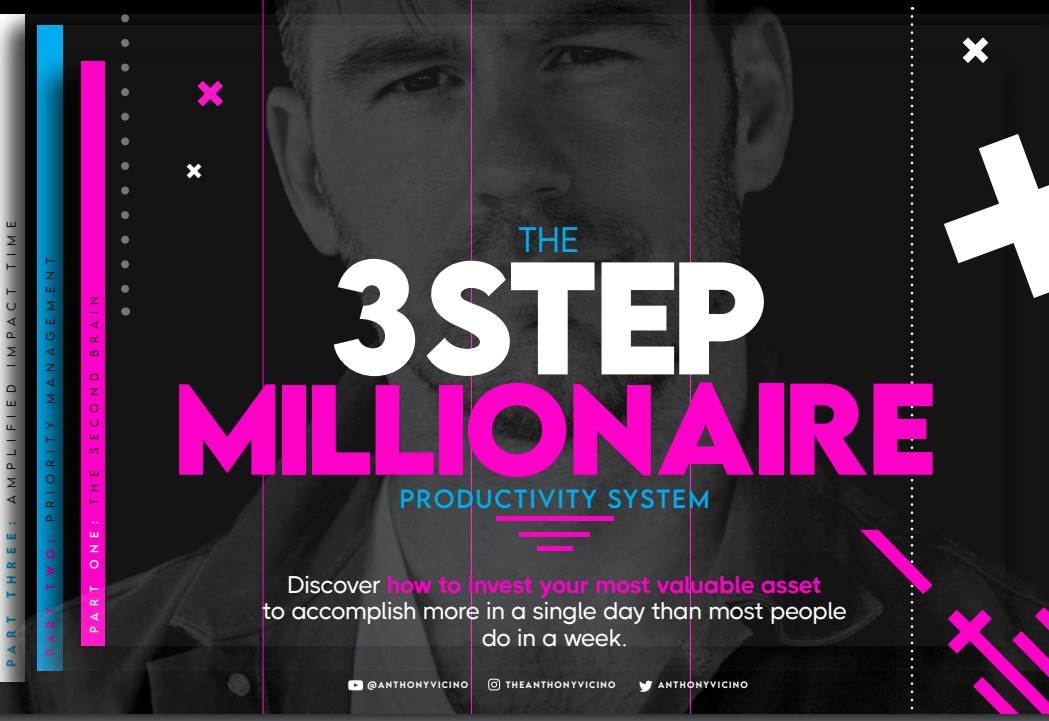The YouTube Playbook: How we grew from 220 to 100k subscribers in exactly 6 months. (Part Two)
The Hyperfocused Entrepreneur
March 20, 2023
Read time: 14 minutes
Welcome to Part Two of The YouTube Playbook.
Click here if you missed Part One (or need a refresher).
This second part of the Playbook focuses a lot on the technical gear I personally use.
Note: this is an affiliate link so if you end up purchasing anything from that link, I’ll get a little kickback.
Okay, so full disclosure,I made a pretty big mistake last week when I sent out Part One of the YouTube Playbook we’ve been following for the past six months.
See, I kind of assumed that only a small percentage of the people subscribed to the newsletter would find this Playbook helpful or interesting, so I instructed you guys to shoot me an email if you wanted to get your hands on Part Two.
The plan was just to send the second part of the playbook to those who reached out, but here’s the thing…
You guys absolutely destroyed my inbox.
At first, I tried responding to everybody, but when I woke up in the morning to 1,000 unread emails I realized there was simply no way I could individually send each of you the link.
So here we are… I decided to just send out the second part of the Playbook to EVERYBODY.
Hopefully, there will be some interesting tidbits in this newsletter even if you aren’t interested in starting your own YouTube channel.
Last week we covered:
- Consistency
- Quality vs Quantity
- Title
- Thumbnail
- Storytelling
- Delivery
This week we’ll cover:
- Videography
- Editing
- Description
- Pinning Comment
- Channel Customizations
- Community Posts
- Engaging
- Long Form vs Short Form
So let’s get to it.
Videography
There are a few aspects of videography to consider:
Set Design
First, let’s talk about designing your set, or the place that you’ll generally be recording your video.
There is no limit to how much energy you COULD put into designing your set, but in my experience, this isn’t really that important in the grand scheme of things.
Sure, you want to have a nice, visually pleasing background that delivers a certain level of professionalism, but your background isn’t gonna be the thing that keeps people tuned in and engaged with your content.
No. The thing that’ll keep people watching is your delivery and the quality of your message/story. If you’re gonna spend energy on anything, it should be in those areas.
With that said, designing your set can be kind of fun and it’s definitely something worth leveling up as you improve your craft, I just don’t think it’s something worth losing sleep over in the beginning.
Remove Visual Clutter
Regardless of where you’re filming, you should ruthlessly remove anything from the shot that’s NOT adding value (ie: stray cables, trash, a coffee mug out of place, etc…).
Everything in the shot needs to be there by intention, so take a second before you start recording to make sure nothing’s wandered into camera view that you didn’t intend.
Also, remember that YOU are the main attraction, so resist the urge to stuff your background with things that will ultimately distract the viewer.
Simple is almost ALWAYS better.
Lighting
The key to a good video is good lighting. It’s beyond the scope of this newsletter to get into the weeds of three-point lighting (though if you’re serious about your craft, it’s worth learning more about).
Instead, just think about two lights for now.
First is your key light, which serves as the primary light shining on you. If you’re in a room with a big window and great natural light, that can often work just fine (just make sure you are sitting perpendicular to the light and not with it to your back).
Even if you have great natural light, I find having an actual key light gives me much more control over the scene.
By the way, all the equipment I personally use are linked here.
The second light you’ll want is an accent light. Simply put, this is a light that’ll appear in the background of your shot which adds a bit of color, contrast, and depth.
Depth of Field
When I started the YouTube channel, we filmed in a tiny spare bedroom that made it quite hard to design an aesthetic background because we simply didn’t have very much space to work with.
Still, we managed to find a way.
One thing that helped us get more out of the room was to shoot into a corner which then adds natural depth of field and doesn’t make it feel as though I’m cramped up against a wall.
It’s a good general rule that you should avoid shooting up against flat blank walls as this all but guarantees you’ll look like a cramped prisoner.
Try to get as far away from the walls as possible to create natural separation which you’ll be able to make look amazing once you slap the right lens on your camera.
More about that in a second, but first:
Vibe Design
This is probably the most important aspect of designing your set. Simply put, what sort of vibe are you giving off?
Are you dark and cinematic or bright and engaging?
Warm and inviting or cold and polished?
Generally speaking, any of these vibes can work depending on YOU and your brand. Don’t fall into the trap of creating something that looks amazing and cool, but is completely off-brand.
Note: this is a really easy trap to fall into. Case in point, I almost put a hand carved bull skull on my wall until somebody pointed out that my brand is about being inviting, vulnerable, and relatable.
A skull doesn’t really feel inviting, now does it?
A-Roll
A-roll or Talking Head footage is the bits where you’ll be looking directly at the camera and delivering your script/message.
I briefly mentioned lighting in the previous section (which is gonna be massively important to getting a high quality shot), but here are a few other important pieces of equipment you’ll need.
Camera
You do NOT need a big, fancy, expensive camera… but it doesn’t hurt.
I filmed the first 8 or 9 videos of the channel on the Lumix G7 with a 24MM lens that did the job just fine. All told, that package was around $1,000.
Now, I recognize that $1,000 is a lot. Don’t stress if you don’t have that in your budget. Seriously, the camera on your smartphone in many cases is good enough to get started. Don’t let this be the thing that holds you back.
Currently, I use the Sony A7iv with a 24-70MM lens which is a much more expensive package (~$5,000), but is worth it given the size of our channel and quality we’re going for.
If you’ve got a bit of money to invest, my recommendation is that you get a good camera, but a great lens as this is what’s really going to matter most in giving you that nice “blurry” background that is so visually appealing in a talking head video.
Microphone
This might be surprising to hear, but the SOUND quality of your YouTube video is even more important than the VIDEO quality.
Seriously, which would make you tune out faster?
A low resolution video with great sound or a high resolution video that sounds like it was recorded at the bottom of the ocean?
Simply put, your audience will not sit through garbage audio, so if there’s one thing you absolutely have to nail, it’s your microphone/audio recording process.
I’ve used pretty much every microphone under the sun.
We use the Shure SM7Bs in the Multifamily Investing Made Simple podcast, and they sound absolutely fantastic (which is what you’d expect from what’s considered to be the top podcast microphone out there). However, I don’t use these wicked awesome mics for recording my YouTube videos because they’re a pain in the butt to set up.
So instead, I go for ease of use and rock the Sanson Q2U which sounds great and is SUPER easy to use. In fact, you can just plug the USB into your computer and you’re up and running in seconds with a mic that sounds surprisingly awesome given it’s low price point.
Lavalier and shotgun mics are also great options worth exploring.
Teleprompter
In part one of this playbook we discussed the different methods for delivering your script to the camera.
My preferred method is to read my script word-for-word off a teleprompter as I find this ensures the video stays tight and on-topic while freeing me from the mental strain of having to remember what I want to say next. Instead, I can focus all my energy on simply emoting.
I’ve used two teleprompters and they both work great (which are linked here along with the rest of my gear list), but my preference is for the Desview T2 because it’s a bit bigger and therefore easier to read off of if you’re sitting further from the camera.
Editing
Full disclosure: I can’t edit my way out of a paper bag.
So if you’re looking for some slick technical advice on how to slice and dice your video or add dope music… well, you’re gonna be disappointed.
I work with an amazing team of editors that add all the music, effects, and b-roll which really bring the video to life and help it get to that next level.
Do you need this level of editing or can you just get by with the basics?
Well…the truth is a little of both.
See, you don’t need to spend a fortune producing a cinematic masterpiece, but I do think a baseline of quality edits helps make your video more engaging and sticky.
When it comes to getting the algorithm to smile fondly on you, two of the most important metrics are: Click-Through-Rate and Watch Time.
The click-through-rate is determined by the quality of your thumbnail and title.
Watch time is determined by how engaging your video is and therefore how long people stick around.
The longer you can get people to watch your video, the better.
A well-edited video anticipates the viewers’ wandering attention and gets them to stick around longer.
So yes, you need to edit your videos, and while you don’t need to break the bank hiring an editor, the truth is, you get what you put in. Investing in a great editor versus just a good one can easily be the difference between your video going super-viral or just fading into obscurity.
Description
It’s time to get even more into the YouTube weeds by talking about one of the most powerful areas on your videos’ page: The Description.
Now, one of the most important aspects of building a business or brand online is you HAVE to find a way to get your audience off of the social media platform in which they found you and onto a platform that YOU control.
There’s a lot of reasons for this, but in short, if the only way you have of engaging with your audience is through YouTube’s platform… then you are always at the whim of their algorithm and terms of use.
If they decide for whatever reason to stop pushing your videos out, then it doesn’t matter if 1,000,000 people are subscribed to the channel, they’re never gonna see it.
However, if you’re able to get those subscribers onto your email list or into a community that YOU control, then regardless of what the algorithms do, you’ll always have a way of staying in touch with your audience.
Okay, back to the Description…
This is some of the most important real estate on your videos’ page because this is where you can drop links to other resources your audience might find valuable.
For me, I offer a couple free lead magnets, a paid product, a link to my book, other podcasts/youtube channels, and any other videos I might have mentioned in the current video.
YouTube enables you to create a templated description which uploads automatically with every new video so you don’t have to re-create it every time.
Now, with that said, there are a few tweaks you’ll want to add each time you upload a video.
In particular, Time Stamps and a brief sentence telling what the video is about for SEO purposes.
Time Stamps are simple to add, but incredibly important as they allow your viewer to easily skip to sections they find most interesting which in turn increases your Watch Time.
It’s worth creating an awesome Description so take a peek at mine or other big YouTube channels to get inspiration.
Pinning Comment
In every video you have the ability to pin a comment to the top of the comments section.
After publishing your video, you should use this terrain to make a single call-to-action. My preference is for something quick and simple like:
“Hey friends, thanks for checking out the video! If you enjoyed it and want to dive even deeper, you’re gonna want to check out my weekly newsletter which covers all things entrepreneurship, investing, and personal development. Here’s a link:”
Again, the goal isn’t to simply go viral and build a big audience on YouTube.
The goal is to go viral and build an audience that YOU control.
Never miss an obvious opportunity for a quality CTA.
Channel Customizations
It’s surprising to me how little energy people put into the About section of their YouTube page considering it’s one of the first places I personally click when trying to learn about a new creator.
I recommend spending the time and energy necessary to make a badass bio and drop a bunch of links redirecting your audience to your email list, website, other paid services, or your other social media channels.
Pardon the interruption…
But I’ve got something here you’re absolutely gonna want to check out.
The reason I think you’re gonna want to check this out is because you’re hear, reading this article which tells me you aren’t like most people.
See, most people are out there struggling with feelings of overwhelm, burnout, and constant procrastination.
They think that if they just had MORE time to get everything done, they’d get everything figured out and quickly be living the life of their dreams.
But you and I both know that the problem isn’t a lack of TIME…
It’s a lack of FOCUS.
I mean, you’ve heard the lie that time is your most valuable asset, right?
Well, people like us know it’s not.
We both know that our most valuable asset is actually our FOCUSED ATTENTION.
It took me almost 30 years to figure this out… and another 5 to figure out how to turn my ADHD into a super-power.
But once I did, everything in my life changed for the better.
So, I spent the last year laying out the step-by-step systems which enabled me write so many bestselling books, build multiple successful businesses, and acquire over $70M of real estate.
It’s called The Hyperfocus Masterclass.
Over the past two months we’ve had over 1,200 students go through the program and the feedback has been incredible.
Want to learn how to do less, but better, so you can get more done in a month than most people do in a year…
Then click here to join The Hyperfocus Masterclass.
Community Posts
I didn’t even realize channels had this section until I started consistently making content, but it’s surprisingly one of the most powerful ways to drive engagement with your community.
Seriously, dropping a poll, a sick picture of an upcoming video, or asking a question is a great way of interacting with your community.
Personally, I try to post to the Community once a week and I almost always notice a slight bump in overall channel views when I do.
Talk about low-hanging fruit…
There’s another reason why this is such a powerful tool which we’ll talk about next…
Engaging
This is EASILY the most underrated hack for building an engaged and ravenous audience, and it truly blows my mind that pretty much nobody does this:
Respond To Every Single Comment
Over the past six months I’ve received 5,756 comments.
I’ve responded to every single one of them.
It has taken DOZENS of hours and often feels like a complete waste of time, but I assure you, that it is one of the highest ROI activities you can possibly engage in short of simply creating the next video.
Now these don’t need to be in-depth responses. They could simply be an emoji or a quick, “Thank you!”.
The effect is the same: Your audience will feel seen and valued, which in turn makes them like you even more and increases the likelihood they’ll check out another video or recommend you to a friend.
Seriously, it’s such an easy way to build goodwill and yet most people completely overlook it because it’s not fun, sexy, or scalable.
Let’s pause for a moment on that last word: Scalable.
Most people think I outsource my community engagement or email management to a VA or an AI.
I don’t and I don’t think you should either.
Not until you get to the point where it’s physically impossible for you to keep up on your own (truthfully, I am rapidly approaching that point).
I think this is important because 1) there is no better way to keep your finger on the pulse of what your audience wants than to be in the comments engaging with them and 2) your audience will notice.
Truly, I can’t tell you how many comments I’ve gotten from people who are simply blown away that I actually took the time to respond to them. Suddenly they look at me and see the second coming of Buddha or something. It’s crazy how much goodwill you can generate just by being SOCIAL and accessible to your audience.
Most of you will ignore this advice or try to find a shortcut.
To those of you willing to actually put in the work, I think you’ll find yourself richly rewarded.
Long Form vs Short Form
Many of you have noticed that I don’t really put out short form content on my YouTube channel.
Hundreds of people ping me every week telling me how I could grow even faster if we put out short form content… and here’s the truth… they’re probably right.
See, YouTube is in a fight for eyeballs with Instagram and TikTok. As a result, all three of these platforms give priority to short form content and thus your ability to get a million view video is vastly improved.
But, in my experience, the type of viewers and subscribers who are attracted to short form content on YouTube, do not necessarily convert well to long-form viewers.
This is a problem because if you build a massive audience through short form content, then when you put out a long form piece, it’ll absolutely flop.
My friend, Henry Belcaster, is experiencing this as we speak. He’s built a community of 700,000 subscribers over the past 6 months off the back of his amazing short form content.
However, despite having nearly 1M viewers, whenever he publishes a long form video, it gets practically zero views.
Case in point, his last 4 long videos have averaged around 14,000 views whereas my last 4 videos (for a channel 1/7th the size) is 275,000.
Talk about a massive difference.
Of the two, the value of a subscriber who enjoys your long-form content is FAR higher than the viewer attracted to short-form on YT.
That’s why we exclusively focus on attracting those subscribers, which in turn means that whenever we publish a video, there’s a really good chance the majority of our audience is gonna check it out which helps it get traction and potentially go viral.
Okay, so we covered a TON of ground in this two part YouTube Playbook. I hope it brought you some value.
I’m probably gonna create a mini-video course walking through each of these sections so you can see visuals and behind-the-scenes video of everything we’ve laid out here.
Let me know if you’re interested in learning more about that by just responding to this email.
Otherwise, stay tuned for next week’s newsletter where we’ll be diving into 6 lessons I learned from Essentialism which changed my life!
Until then,
Stay Hyperfocused, My Friend
AV
From YouTube This Week:
I read 100 books on money… here’s what I learned.
Want to go even deeper?
1. Unleash your hyperfocused mind to dominate life, business, and everything in between? Here’s how:
- The Hyperfocused Masterclass: the exact system I used to overcome ADHD, write a bunch of books, build some successful businesses, and acquire a whole lot of real estate. Join now!
2. Learn to passively invest in commercial real estate with better returns, less risk, and zeo hassle.
- Invictus Capital: my real estate private equity firm.
- Multifamily Investing Made Simple: Top Apple Podcast.
- Passive Investing Made Simple: Amazon Best Selling Book with 100 5 star reviews.
3. Want more like this? Check out these 3 popular articles from the vault:
- My Simple 3-Step Framework For Making More Money
- These 6 Skills Will Make You Millions
- It Never Gets Easier, You Just Get Better
4. The Amplified Impact Podcast: A daily podcast for those in relentless pursuit of Less, but Better: